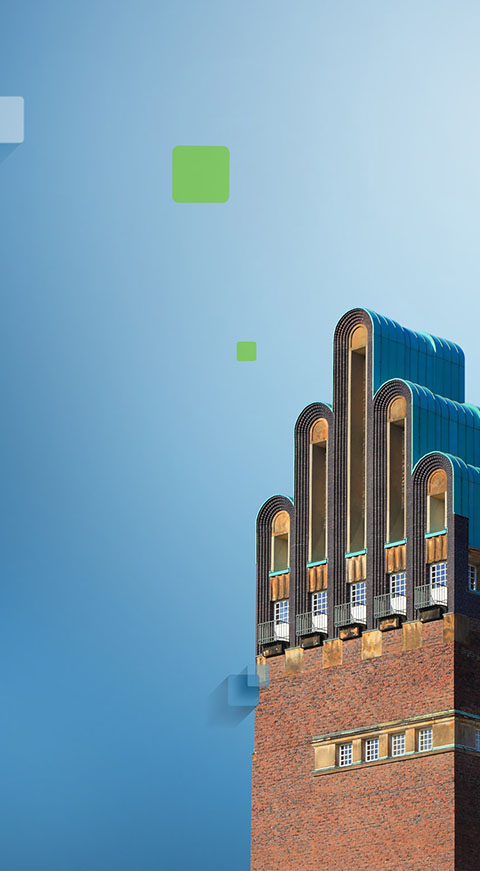Two inclusive smartphone courses on digital everyday helper apps took place at the VHS Darmstadt at the end of September. Course leader Steffen Albus from the VHS and Nancy Teichmann and Anne Weisel from Digitalstadt Darmstadt GmbH introduced the five participants with disabilities to some useful Android apps.
In the first part was mainly about travel apps such as “RMVgo” and “DB Navigator”: How do you enter connections? Where can you find timetables and how can you see which track the train is on? These and other questions were answered in parallel with the operation of the app. The barrier-free line timetable for Darmstadt in the “RMVgo” app was also part of the learning unit. For navigation, “Google Maps” with location settings and route planning as well as the “WheelMap” app, with information on the degree of accessibility of various locations, were also presented.
The topic of mobility was discussed in great detail on this day and was the subject of much and enthusiastic debate among the participants.
At the end of the day, there were also insights into the weather app with location selection, rain radar, temperature display, etc.

The second part of the course was not only about apps, but also about activating the system-internal Android read-aloud function “TalkBack”, which reads all text content on the (smartphone) screen aloud. This provides important support for people with impaired vision. This provides important support for people with impaired vision. This was followed by an excursus on the danger of phishing text messages and the “grandchild trick” was presented as an example. In this context, it was shown how to block callers and check unknown telephone numbers. There were also a few tips on accessible podcasts on “Spotify” & “YouTube”.
We continued with additional helpful apps, for example a text scanner app that reads out the photographed content – a very good operating aid for people with impaired vision.
Things then got interactive with plant identification: course instructor Steffen Albus photographed the leaves of plants he had brought with him and the app was able to directly show which plant it was. It worked just as well with another app, with which the projector used was photographed and the app immediately revealed the brand and model.
Overall, the participants were very interested and there was a lot to talk about. A continuation of such an event is planned for the coming year.
Due to the extensive discussions during the course and the positive feedback from the participants, the Mobile Urban Lab team is happy to plan a continuation of such an event in the coming year.